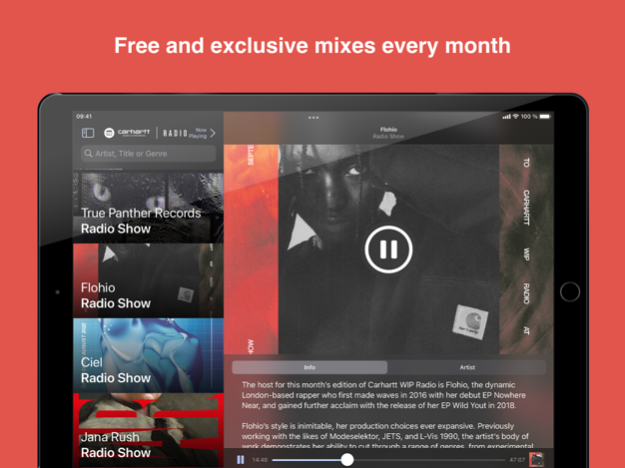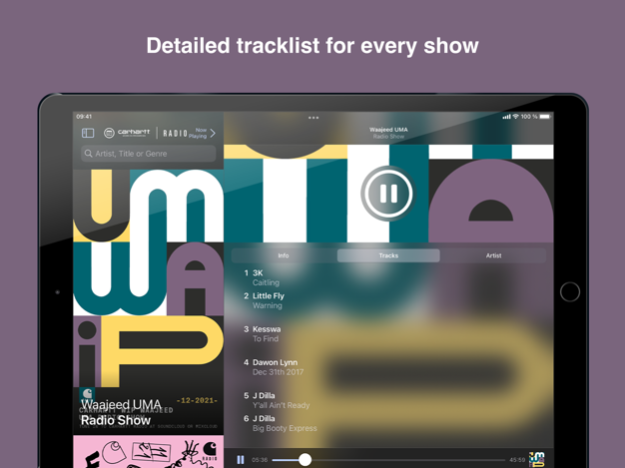Carhartt WIP Radio 4.0
Continue to app
Free Version
Publisher Description
Exclusive monthly mixes from pioneering producers, DJs, and independent labels. Launched over a decade ago in November 2008, Carhartt WIP Radio is a unique platform bridging the gap between artists and listeners. Each show is personal, hosted by a specific musician or label head whose curation spans their influences and discography, including both released and unreleased material.
Every episode comes complete with high-quality audio and artwork, as well as a full tracklist, and an in-depth interview with the show’s host. Browse through the archives to find shows from the likes of beat-wizard Madlib, Detroit legend Theo Parrish, Italian maestro Donato Dozzy, dynamic Toronto-based DJ CIel, and the Seoul-based ambient duo Salamanda. Past editions have also seen label showcases from PAN, Ninja Tune, True Panther, Mahogani Music, Herrensauna, WRWTFWW, Public Possession, and Ed Banger.
Carhartt WIP Radio lies at the intersection of all musical styles, from hip hop to techno; soul to breakbeat; indie to jazz; electro to grunge.
Features:
+ High-quality audio streaming
+ Full episode tracklist
+ Search function for artist, title, and genre
+ New dark mode interface
Nov 9, 2022
Version 4.0
- Rebuilt the app to work with iOS 16
- Added compact view to display more shows at once
About Carhartt WIP Radio
Carhartt WIP Radio is a free app for iOS published in the Food & Drink list of apps, part of Home & Hobby.
The company that develops Carhartt WIP Radio is Work In Progress Textilhandels GmbH. The latest version released by its developer is 4.0.
To install Carhartt WIP Radio on your iOS device, just click the green Continue To App button above to start the installation process. The app is listed on our website since 2022-11-09 and was downloaded 1 times. We have already checked if the download link is safe, however for your own protection we recommend that you scan the downloaded app with your antivirus. Your antivirus may detect the Carhartt WIP Radio as malware if the download link is broken.
How to install Carhartt WIP Radio on your iOS device:
- Click on the Continue To App button on our website. This will redirect you to the App Store.
- Once the Carhartt WIP Radio is shown in the iTunes listing of your iOS device, you can start its download and installation. Tap on the GET button to the right of the app to start downloading it.
- If you are not logged-in the iOS appstore app, you'll be prompted for your your Apple ID and/or password.
- After Carhartt WIP Radio is downloaded, you'll see an INSTALL button to the right. Tap on it to start the actual installation of the iOS app.
- Once installation is finished you can tap on the OPEN button to start it. Its icon will also be added to your device home screen.